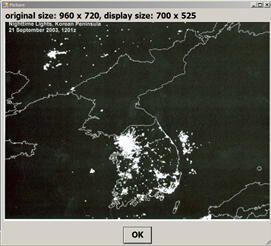Simple Picture Viewer with Powershell using Windows Forms
This small powershell reads the given image file and displays it in a windows form window. It uses the Windows internal image processing features which means that only image file types known to the Windows OS can be used (JPG, PNG, GIF, TIF). The fonts and buttons are bigger than normal because I wrote the core function display for a powershell script on POS terminals with high res touch screens that reads the image data directly from BLOB-data from the Interbase database of the ERP system. So you can see how to manipulate fonts and buttons in Windows Forms.
Usage:
.\scriptname.ps1 c:\users\limi\pictures\northkoreaatnight.jpgResult:
Source Code:
param(
[string]$PicturePath
)
if (!$PicturePath) {
"`nSorry, no picture was given to me.`n"
"Usage:`n$PSCommandPath [-PicturePath] full_path_to_image_file`n"
break
}
Add-Type -AssemblyName System.Windows.Forms
Add-Type -AssemblyName System.Drawing
function display([System.Drawing.Image]$img) {
$w_form = 400 # form width
$h_form = 250 # form height
$b = [int]$img.Size.Width
$h = [int]$img.Size.Height
$b_thumb = $b
$h_thumb = $h
# portrait picture higher than 500px or landscape picture wider than 700px?
if ( ($b -gt $h) -and ($b -gt 700) ) {
$b_thumb = 700
$h_thumb = [int](700 * $h / $b)
$imgthumb = $img.GetThumbnailImage($b_thumb, $h_thumb, $null, 0) # create bitmap with 700px width
}
elseif ( ($b -le $h) -and ($h -gt 500) ) {
$b_thumb = [int](500 * $b / $h)
$h_thumb = 500
$imgthumb = $img.GetThumbnailImage($b_thumb, $h_thumb, $null, 0) # create bitmap with 500px heigth
}
else {
$imgthumb=$img
}
$form = New-Object Windows.Forms.Form
$form.Text = "Picture"
$form.Size = New-Object System.Drawing.Size($w_form,$h_form) # minimal size
$form.StartPosition = "CenterScreen"
$form.AutoSize = $True
$form.AutoSizeMode = "GrowOnly" # or "GrowAndShrink"
$form.Topmost = $True
$font_normal = New-Object System.Drawing.Font("Tahoma",13,[Drawing.FontStyle]::Regular)
$font_bold = New-Object System.Drawing.Font("Tahoma",16,[Drawing.FontStyle]::Bold)
$PictureBox = New-Object Windows.Forms.PictureBox
$PictureBox.Location = New-Object System.Drawing.Point(5,35)
$PictureBox.Size = New-Object System.Drawing.Size($b_thumb, $h_thumb)
$PictureBox.Image = $imgthumb;
$form.Controls.Add($PictureBox)
$LabelDescription = New-Object Windows.Forms.Label
$LabelDescription.Location = New-Object System.Drawing.Point(5,5)
#$LabelDescription.Size = New-Object System.Drawing.Size(375,25)
$LabelDescription.Font = $font_bold;
$LabelDescription.Text = "original size: $b x $h, display size: $b_thumb x $h_thumb"
$LabelDescription.AutoSize = $True
$form.Controls.Add($LabelDescription)
$OKButton = New-Object System.Windows.Forms.Button
$OKButton.Size = New-Object System.Drawing.Size(75,45)
# OKButton centered under the picture
$OKButton.Location = New-Object System.Drawing.Point( (($form.Size.Width - $OKButton.Size.Width) / 2),(50+$h_thumb) )
$OKButton.Text = "OK"
$OKButton.Font = $font_bold
$OKButton.DialogResult = [System.Windows.Forms.DialogResult]::OK
$form.Controls.Add($OKButton)
$form.AcceptButton = $OKButton
return $form.ShowDialog()
}
# read image file to byte array
try {
$img = [System.IO.File]::ReadAllBytes("$PicturePath")
}
catch {
"Error reading file. Please give me the full path to the image file.`nExiting ..."
break
}
$ms = New-Object System.IO.MemoryStream # i need some memory
$ms.Write($img, 0, $img.Length) # image bytes to memory stream
# convert image to Windows System Bitmap
try {
$img = [System.Drawing.Image]::FromStream($ms,$true,$true)
}
catch {
"Error loading image.`nExiting ..."
$ms.Dispose() # free memory
break
}
$ms.Dispose() # free memory
display($img)Have fun ...